As a digital media advisor with over seven years of experience working with physiotherapy clinics, I’ve seen firsthand how leveraging Advanced Google Analytics can revolutionize their online advertising strategies. In this comprehensive guide, I’ll share my expertise on using this powerful tool to gain valuable insights, optimize your website, and ultimately drive more appointments for your clinic.
Understanding Advanced Google Analytics

Advanced Google Analytics is a robust tool that provides a wealth of information about how users interact with your physiotherapy website. According to a Google study, businesses that use advanced analytics are five times more likely to make faster, data-driven decisions.
Key benefits of using Advanced Google Analytics include:
- Tracking user behaviour and engagement
- Identifying traffic sources and referral paths
- Measuring conversion rates and goal completions
- Analyzing patient demographics and interests
By leveraging custom dimensions and metrics, you can better understand how users engage with your site and make informed decisions to optimize your marketing efforts.
Setting up Conversion Tracking
Conversion tracking is essential for measuring the success of your physiotherapy clinic’s online advertising campaigns. As marketing expert Neil Patel states, “If you’re not tracking conversions, you’re missing out on critical data that could help you generate more leads and sales.”
To set up conversion tracking in Google Analytics:
- Define your key conversion goals (e.g., appointment bookings, contact form submissions)
- Create custom goals in your Google Analytics account
- Implement tracking codes on your website to record conversions
- Monitor and analyze conversion data regularly
By accurately tracking conversions, you can identify which marketing channels and campaigns are driving the most valuable actions on your website and allocate your budget accordingly.
Utilizing Key Performance Indicators to Measure Success

Once you have conversion tracking in place, it’s crucial to monitor Key Performance Indicators (KPIs) to assess the health of your physiotherapy campaigns. As the Content Marketing Institute notes, “Tracking KPIs helps you understand what’s working and what’s not, so you can make data-driven decisions to improve your content marketing strategy.”
Essential KPIs for physiotherapy clinics include:
- Conversion Rate: The percentage of website visitors who complete a desired action
- Click-Through Rate (CTR): The ratio of users who click on a specific link to the total number of users who view the page or ad
- Return on Investment (ROI): The profit generated from your advertising campaigns compared to the amount spent
By regularly monitoring these KPIs in Google Analytics, you can gain valuable insights into your campaigns’ performance and make data-driven optimizations to improve your results.
Analyzing Patient Behaviour
Understanding how patients interact with your physiotherapy website is vital to providing a seamless user experience and encouraging engagement with your online resources. Google Analytics offers a range of tools to help you analyze patient behaviour, such as:
- Bounce Rate: The percentage of visitors who leave your site after viewing only one page
- Average Session Duration: The average amount of time users spend on your site per visit
- Pages per Session: The average number of pages viewed by a user during a single session
By studying these metrics, you can identify areas of your website that may be causing patients frustration or confusion and make targeted improvements to enhance their experience.
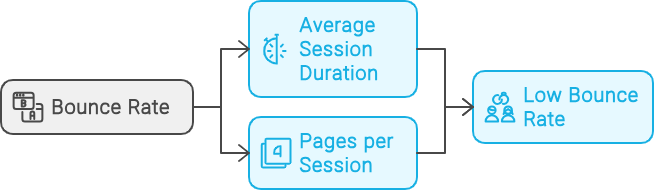
Optimizing Physiotherapy Websites

With insights from Google Analytics, you can implement data-driven optimizations to improve your physiotherapy website’s performance and drive better results for your clinic. Some key strategies include:
- Improving website speed and mobile responsiveness
- Optimizing content for target keywords and user intent
- Simplifying navigation and site structure
- Enhancing calls-to-action (CTAs) to encourage conversions
- Regularly updating content to keep it fresh and relevant
As digital marketing expert Ryan Deiss emphasizes, “The key to successful website optimization is to continuously test, measure, and refine based on data.”
Advanced Google Analytics is a powerful tool to help physiotherapy clinics better understand their online performance, patient behaviour, and advertising effectiveness. By setting up conversion tracking, monitoring KPIs, analyzing patient behaviour, and implementing data-driven optimizations, you can create a more engaging and effective online presence that drives actual results for your clinic.
Frequently Asked Questions
What Is the Advanced Google Analytics?
Advanced Google Analytics is more than just an essential tool – it’s like a detective for your website. It gives you an in-depth look at what your users are up to, with customized tracking beyond simple metrics. Want to know how people interact with your site? With event tracking, you can monitor specific actions taken by users. This tool is about getting you the precise data you need, making it more straightforward to tailor your approach based on what’s working and what’s not.
How Long Does It Take to Get Advanced Google Analytics Certification?
While learning the ins and outs of Google Analytics, I discovered that the journey to getting the Advanced Google Analytics certification is pretty quick, generally taking around four hours. It’s a swift route that opens up a treasure chest of insightful data about website performance.
Is the Google Analytics Course Free?
While it’s not free, the Google Analytics course offers excellent perks. If unsatisfied within the first 30 days, you can get a refund – no questions asked. The course includes 4 hours of video lessons that you can access anytime and anywhere for as long as you want. Plus, once you finish the course, you’ll receive a certificate of completion. And if you’re looking to train a team, there’s even an option for group training.
When Google Ads Is Linked to Google Analytics, How Can It Leverage Audiences From Google Analytics?
Linking Google Ads with Google Analytics is like unveiling a goldmine of data. It helps fine-tune your ad campaigns to reach specific audiences, leading to more relevant ads, better performance, and the ability to connect with potential customers more likely to be interested in your offerings. This isn’t just about boosting numbers – it’s about making the most of the information available to improve your marketing efforts. Remember, it’s not just about reaching a lot of people; it’s about reaching the right people. By understanding your audiences better, you can tailor your messages to resonate with them, which could ultimately lead to higher conversion rates.



